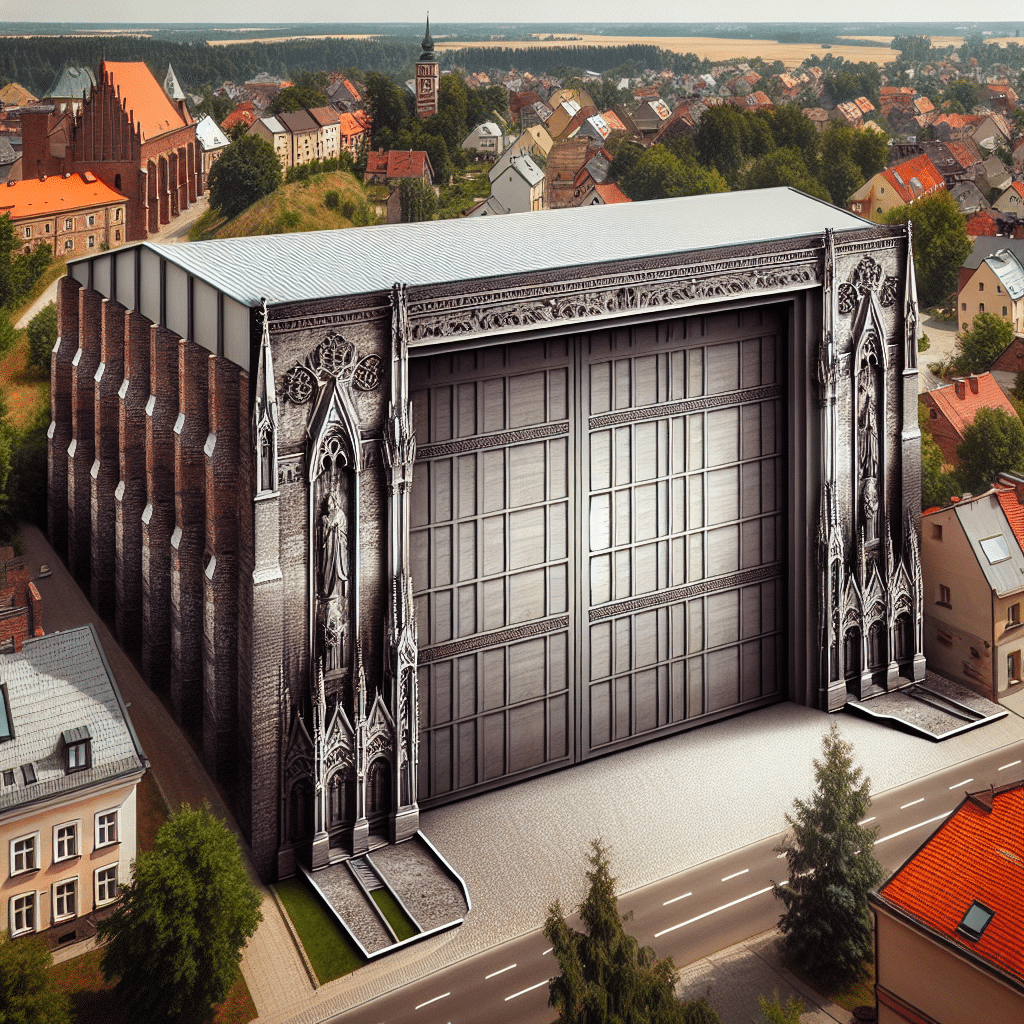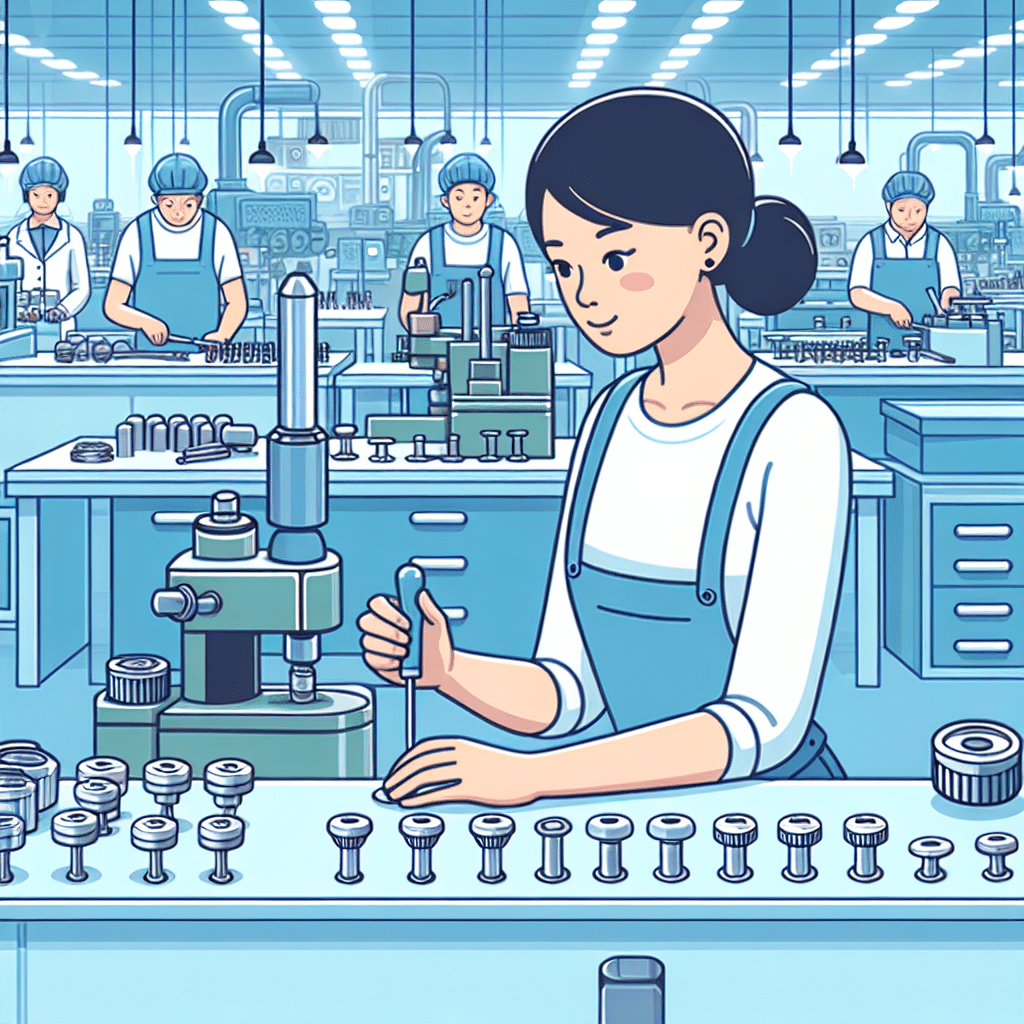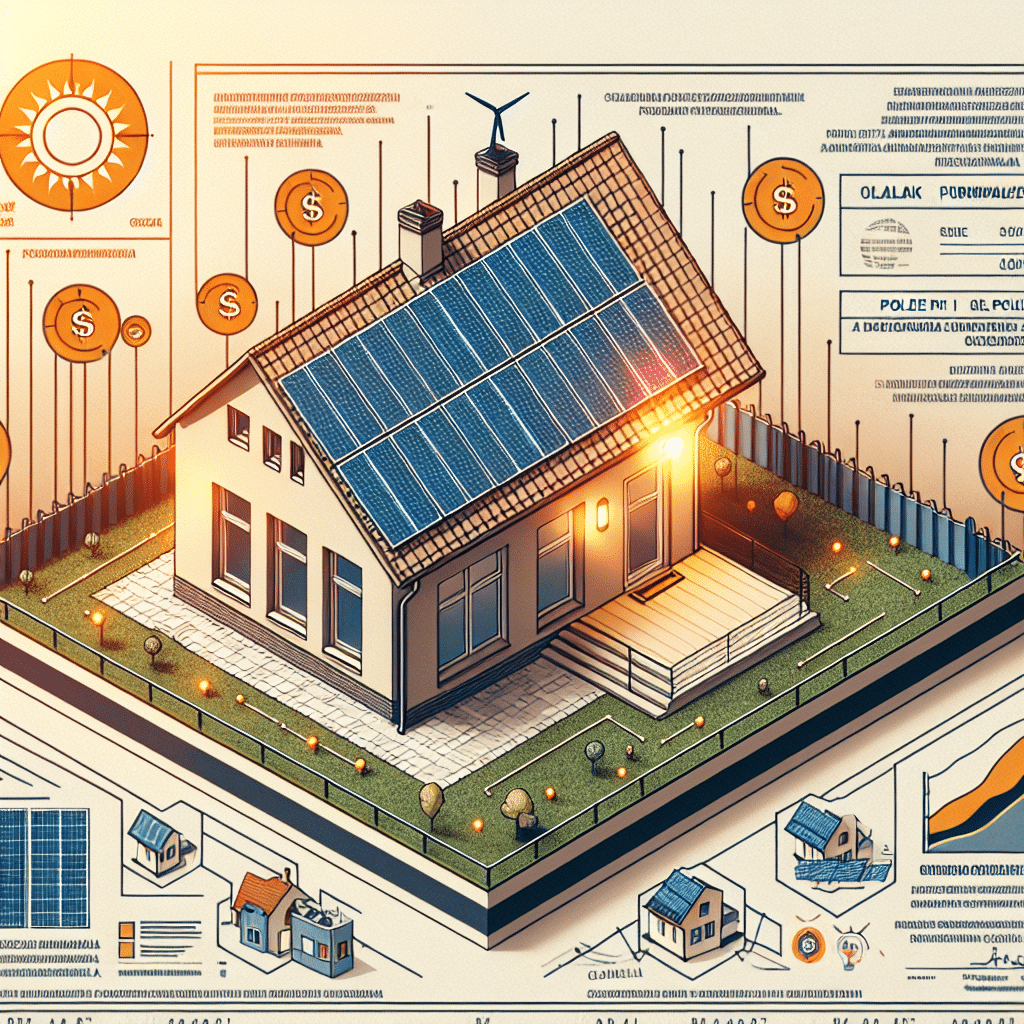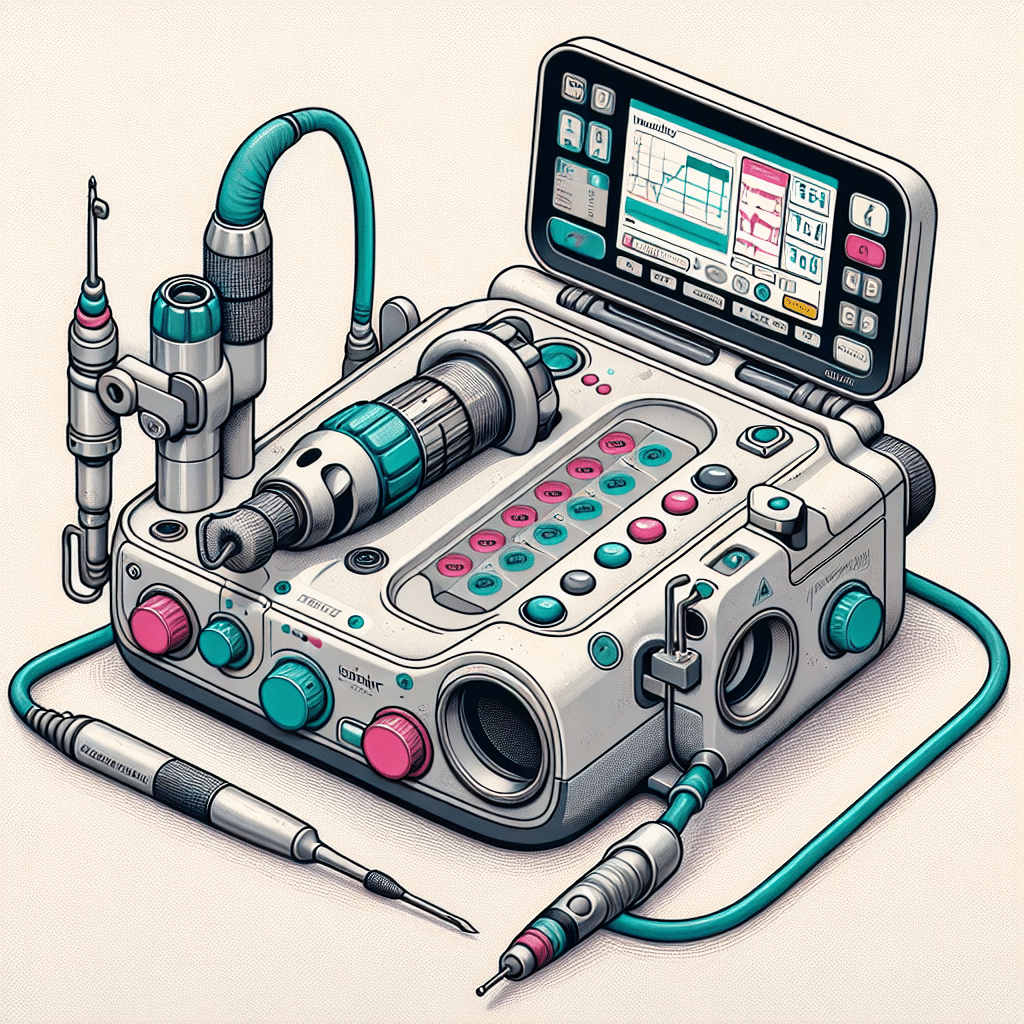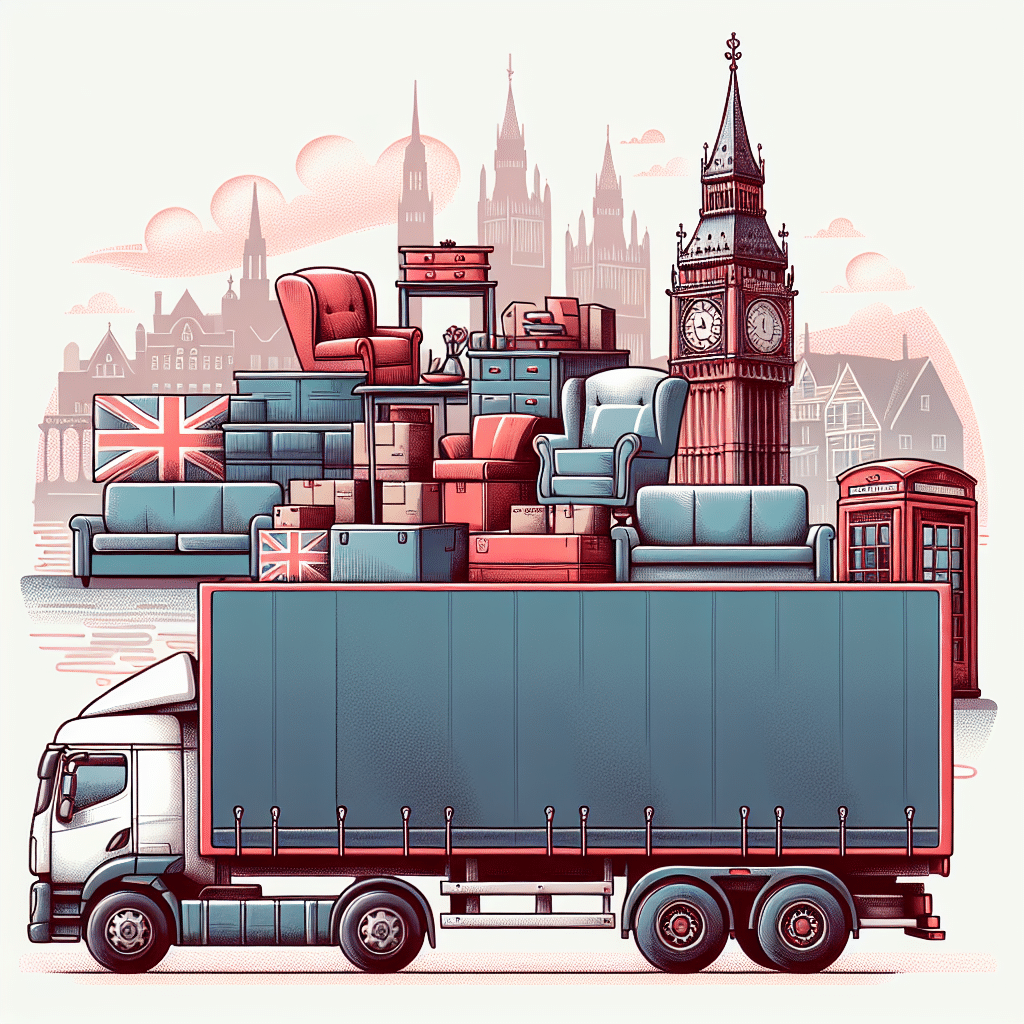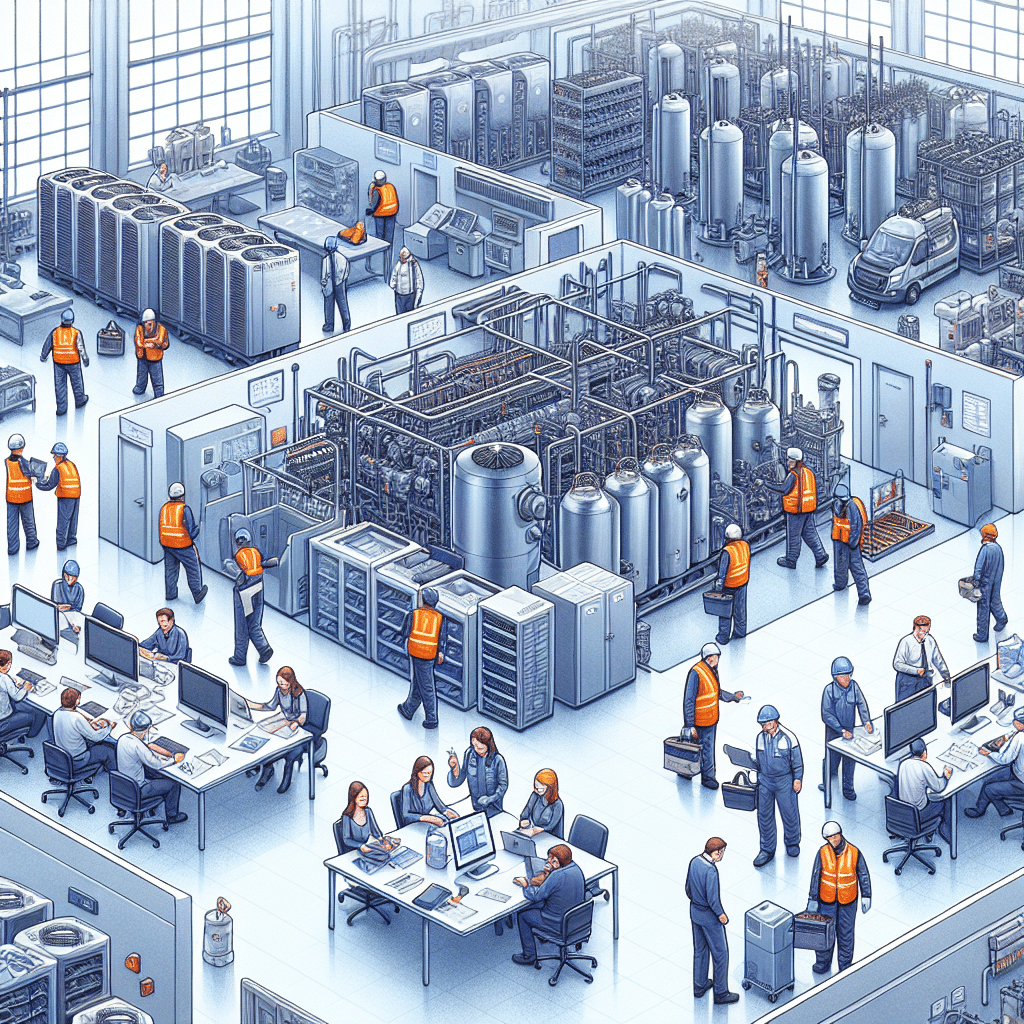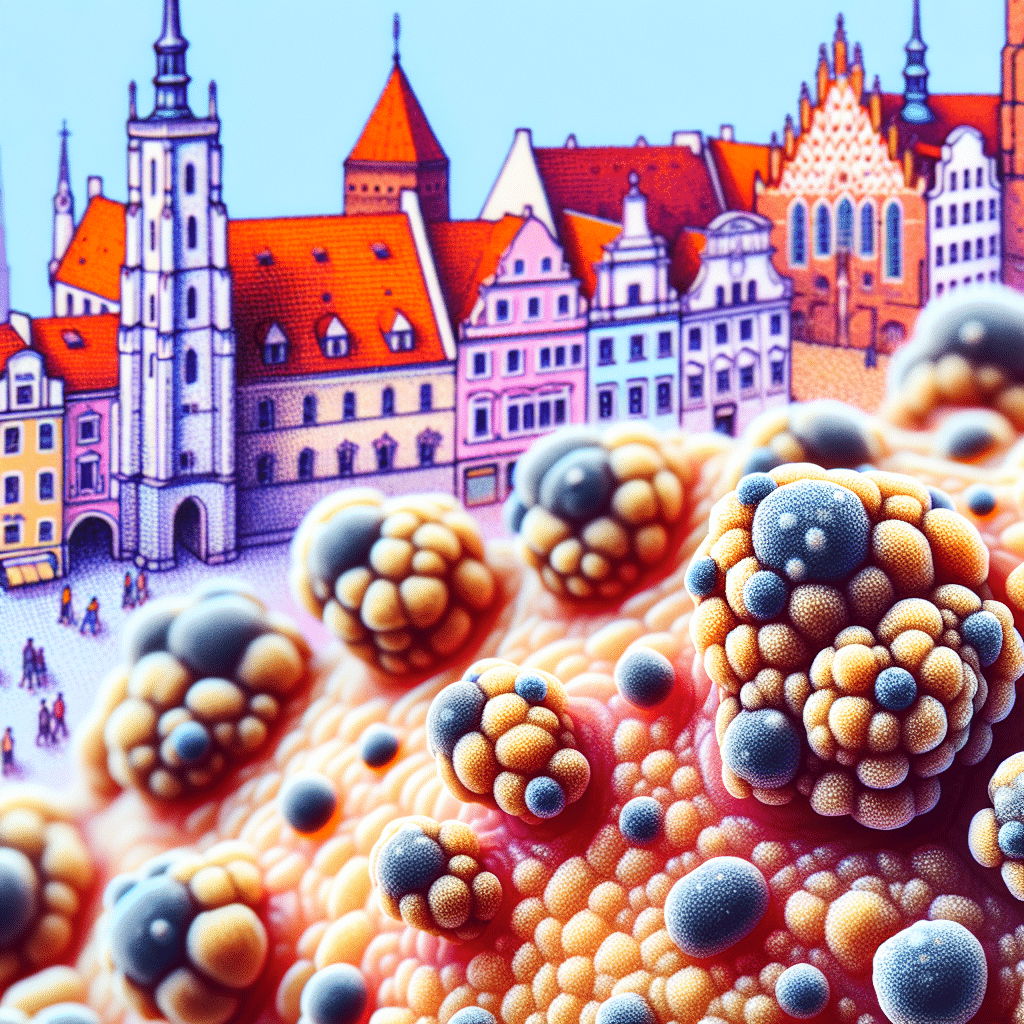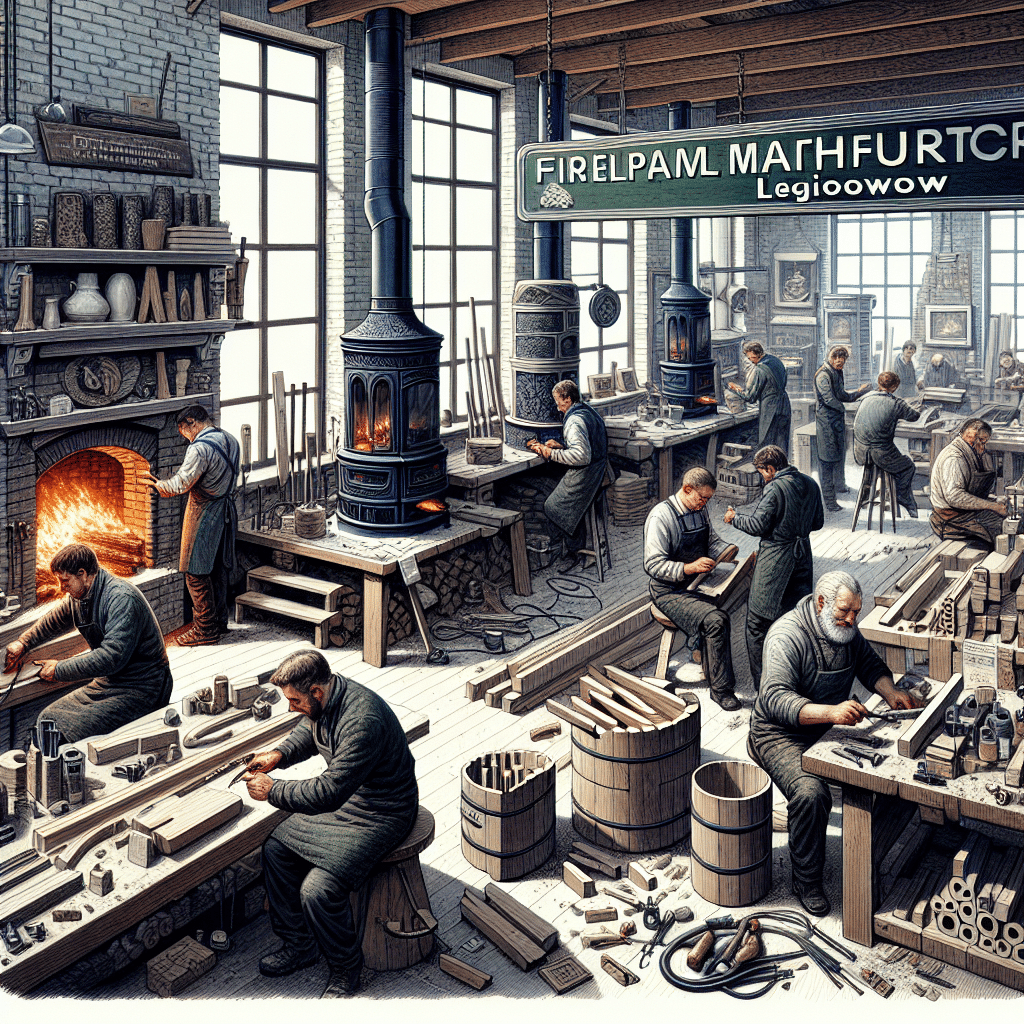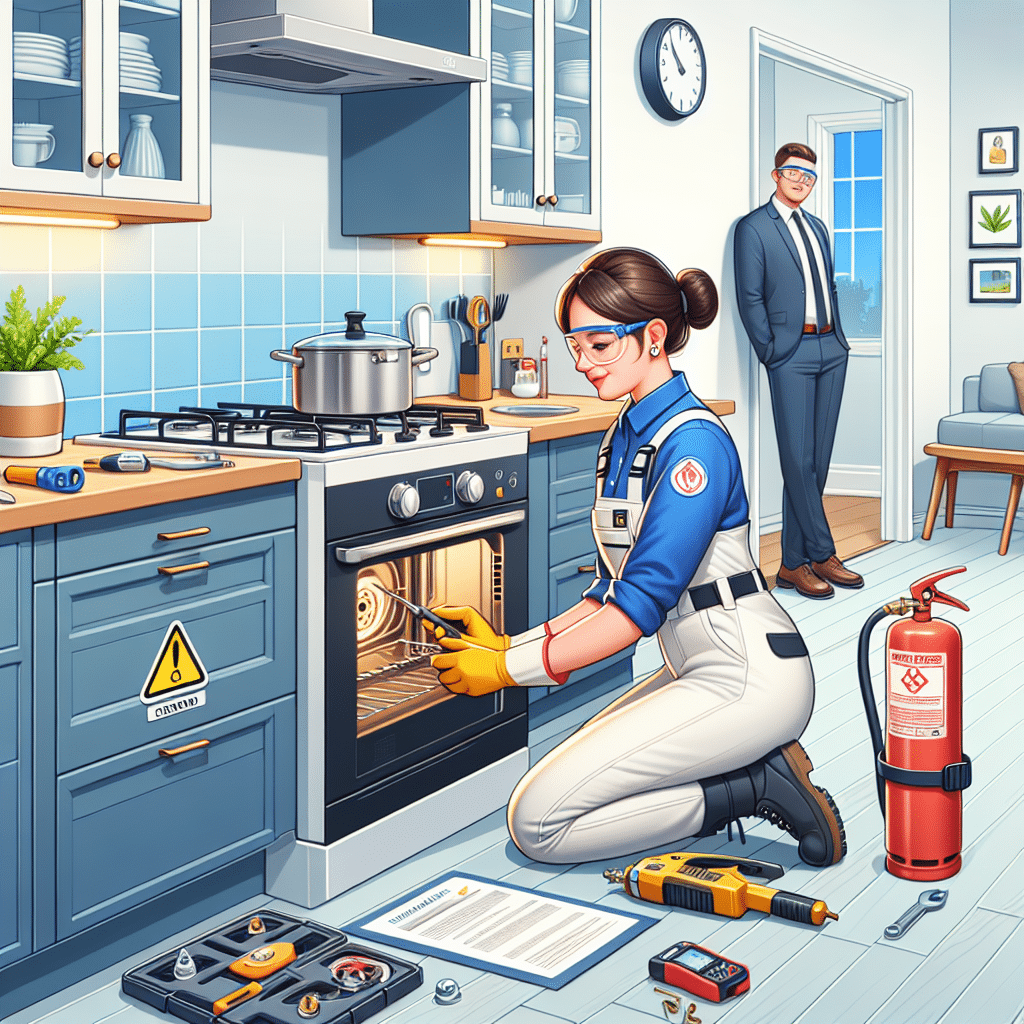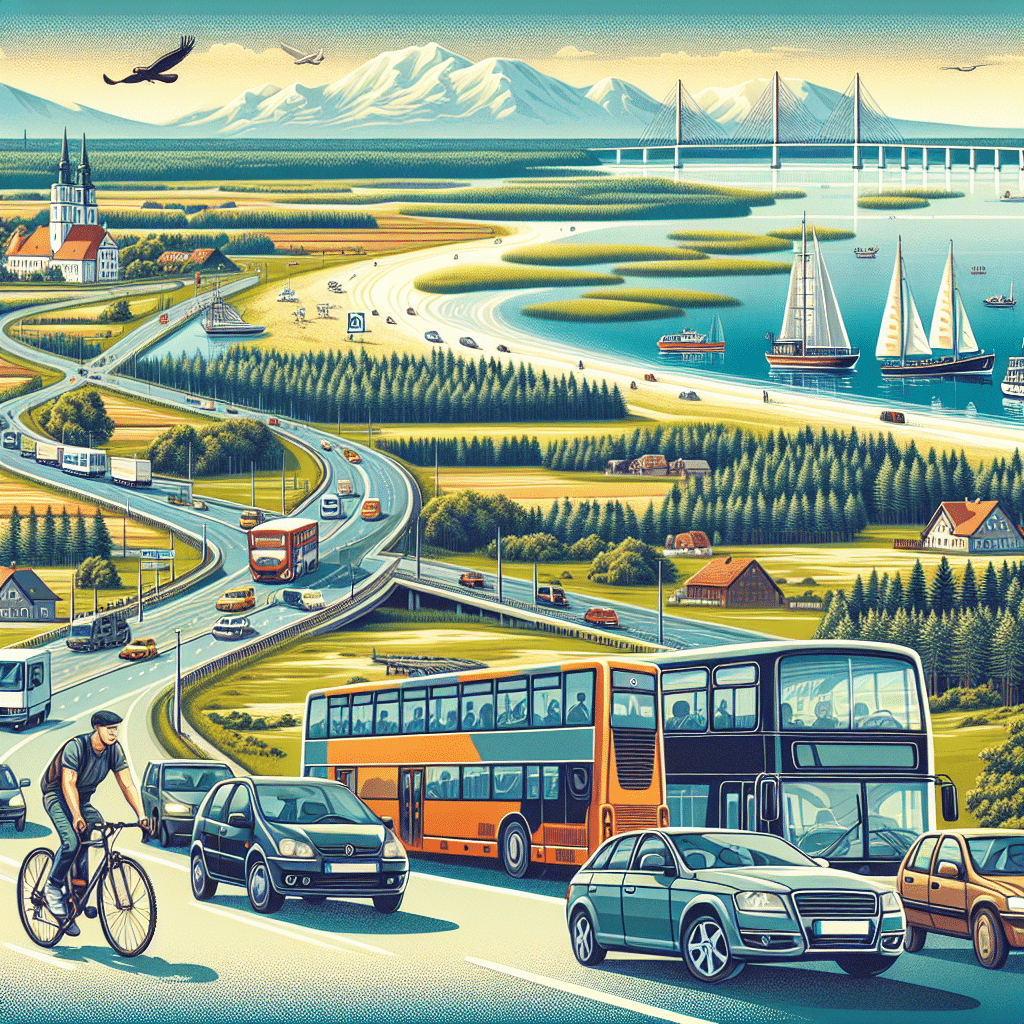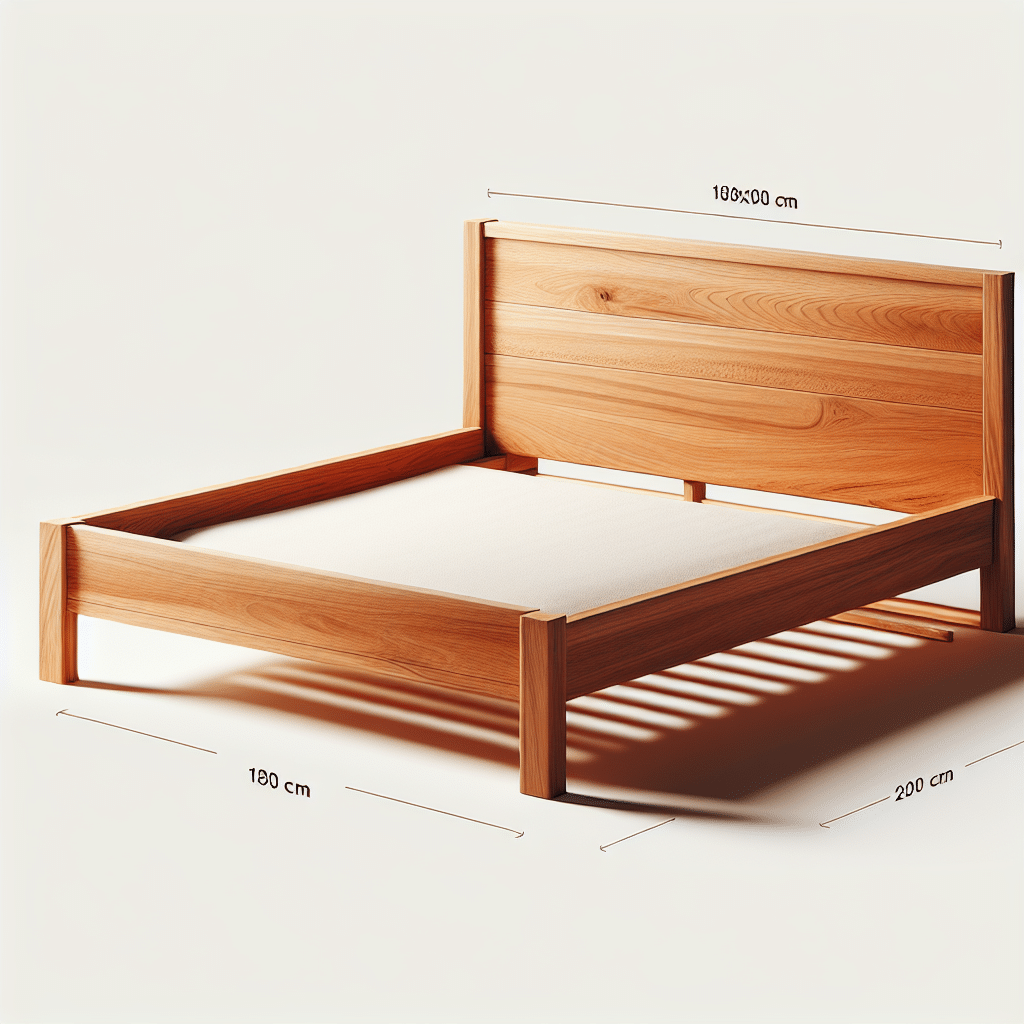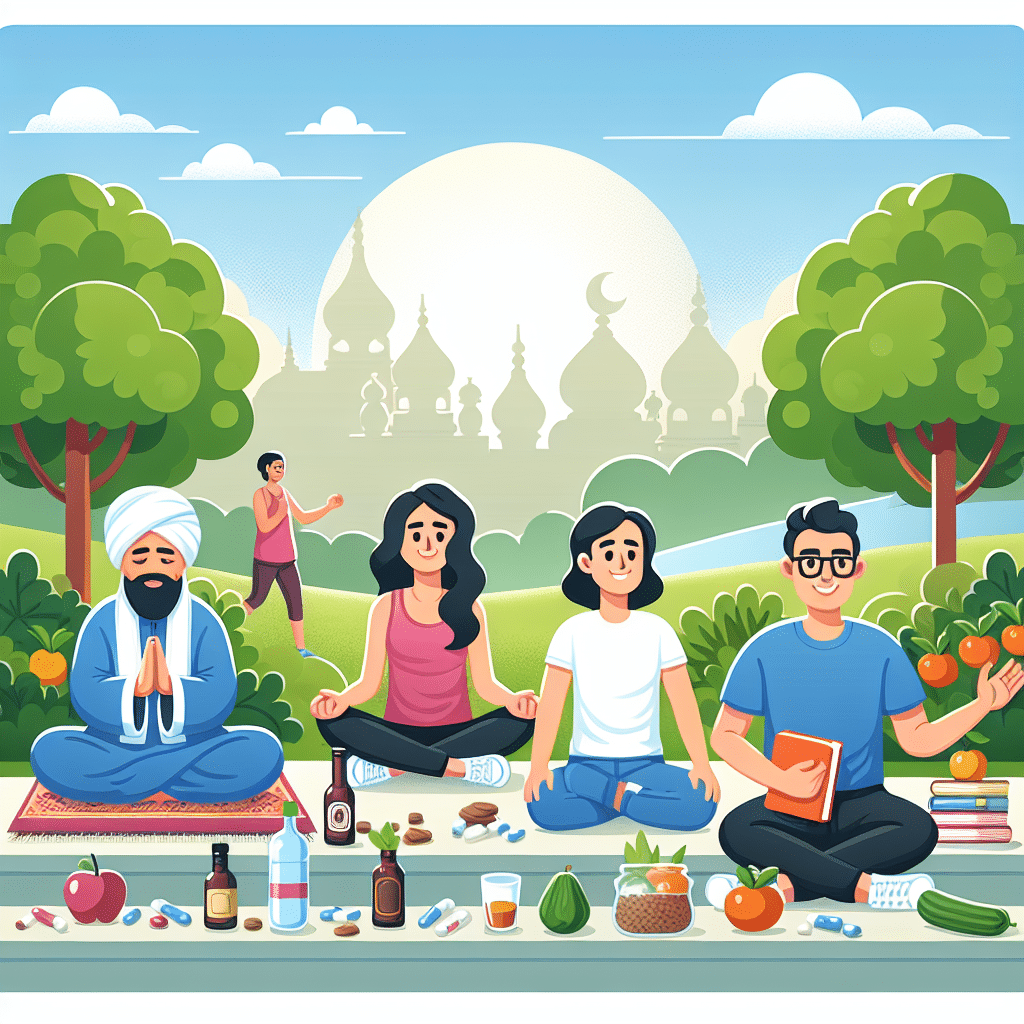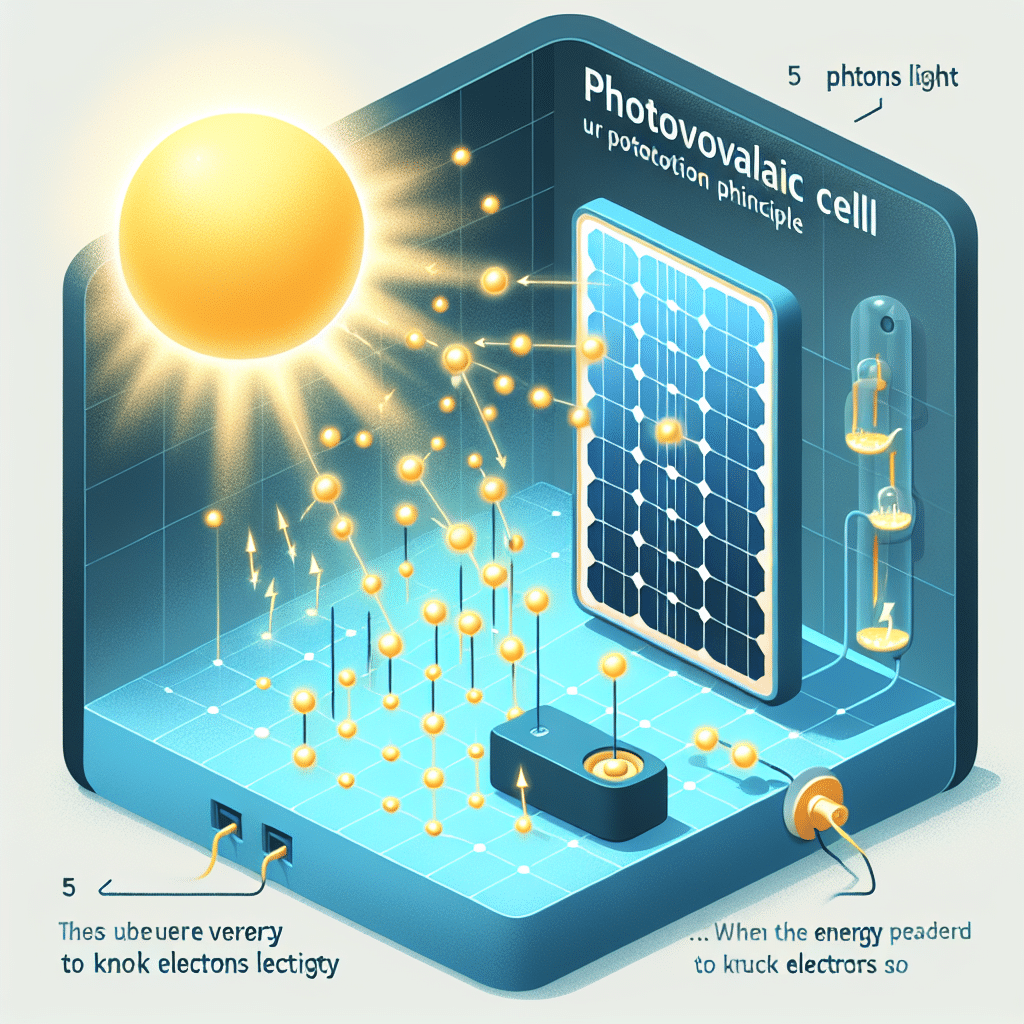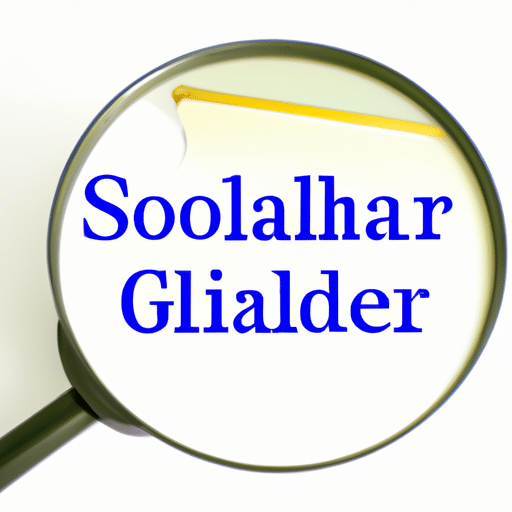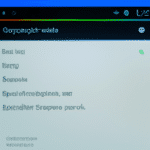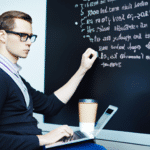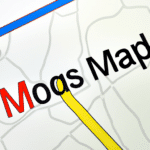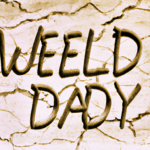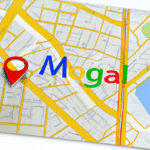Google Scholar: Your Ultimate Academic Research Tool
Google Scholar: Your Ultimate Academic Research Tool
Introduction
When it comes to conducting academic research, having access to reliable and comprehensive sources is essential. In today’s digital age, the internet has become the primary tool for information gathering, making it easier and more convenient for researchers to find the resources they need. Among the various online platforms available, Google Scholar stands out as the ultimate academic research tool.
What is Google Scholar?
Google Scholar is a free online search engine that allows researchers to explore a vast collection of scholarly literature across various disciplines. Whether you are a student, professor, or simply an individual interested in academic research, this powerful tool provides access to articles, theses, books, court opinions, and other scholarly resources.
Features and Benefits
Google Scholar offers several features that make it an indispensable tool for academic research:
- Comprehensive Coverage: Google Scholar indexes materials from a wide range of sources, including academic publishers, online repositories, and university websites. This ensures that users have access to a vast library of scholarly information.
- Advanced Search Options: The search engine provides various filtering options, allowing researchers to refine their searches based on specific criteria such as publication date, author, journal, and more. This feature enables users to narrow down their results and find the most relevant sources.
- Citations and Metrics: Google Scholar tracks the number of times an article has been cited, making it easier for researchers to assess the impact and significance of a particular study. Additionally, it provides metrics such as the h-index, which measures an author’s productivity and citation impact.
- Alerts and Notifications: Users can set up email alerts for specific keywords or authors, ensuring they stay up-to-date with the latest research in their field. This feature is especially beneficial for researchers who want to stay informed without manually searching for new publications regularly.
- Integration with Libraries: Many university libraries offer seamless integration with Google Scholar, allowing users to access full-text articles that are available through their institution’s subscriptions. This integration simplifies the authentication process and improves access to scholarly materials.
How to Use Google Scholar
Getting started with Google Scholar is easy. Simply follow these steps:
- Go to the Google Scholar website.
- Enter your search query in the search box.
- Refine your search using the advanced options, if desired.
- Review the search results and click on a title to view more details.
- Access the full-text article if available or look for alternative sources.
Tips and Tricks for Effective Use
To make the most out of Google Scholar, consider the following tips:
- Use Advanced Search: Take advantage of the advanced search options to refine your results and find exactly what you need.
- Explore Related Articles: Check the „Cited by” and „Related articles” sections to discover additional sources that may be relevant to your research.
- Set up Alerts: Create email alerts for specific keywords or authors to receive notifications whenever new publications matching your criteria are indexed.
- Cite with Ease: Google Scholar provides citation information in various formats. Utilize these citations to correctly reference your sources in your own research.
- Combine with Other Tools: While Google Scholar is a powerful research tool, don’t limit yourself to it alone. Use it in conjunction with other academic databases and resources to ensure comprehensive research.
Conclusion
Google Scholar serves as an indispensable resource for academic research. With its comprehensive coverage, advanced search options, citation tracking, and other useful features, it simplifies the process of finding scholarly literature. By following the tips and tricks outlined above, researchers can maximize the potential of Google Scholar and enhance their academic endeavors.
FAQ
What is Google Scholar?
Google Scholar is a freely accessible search engine that indexes scholarly articles, theses, books, conference papers, and other academic resources. It enables users to search for scholarly literature across various disciplines and sources.
How do I use Google Scholar?
To use Google Scholar, simply visit the website and enter your search query in the search box. You can refine your search by using advanced search options such as author, publication, and date filters. Clicking on a search result will provide you with the full text or a summary of the article.
Can I access full-text articles on Google Scholar?
Google Scholar provides access to both full-text articles and articles behind paywalls. However, the availability of full texts depends on the publisher’s permissions and the user’s institutional access.
Is Google Scholar a reliable source for academic research?
While Google Scholar can be a valuable tool for academic research, it is essential to evaluate the quality and credibility of the sources obtained. Always consider factors such as peer review, authoritativeness, and the reputation of the publisher or conference.
Can I export citations from Google Scholar?
Yes, Google Scholar allows you to export citations in various formats such as BibTeX, EndNote, and RefWorks. Simply click on the quotation marks under a search result and select the desired format to export the citation.
Can I create alerts for new research using Google Scholar?
Unfortunately, Google Scholar does not currently offer the ability to create alerts for new research on specific topics. However, you can periodically perform searches to stay updated with the latest academic articles in your field of interest.
Does Google Scholar track citations?
Yes, Google Scholar keeps track of citations to academic articles. You can view the number of times an article has been cited by clicking on the „Cited by” link below the search result. This feature can be useful in assessing the influence and impact of a particular study.
Can I access Google Scholar from off-campus?
In many cases, access to Google Scholar from off-campus requires authentication through your institution’s library portal. Check with your library to see if they provide remote access to Google Scholar or utilize other databases that offer similar academic resources.
Does Google Scholar support multiple languages?
Yes, Google Scholar supports multiple languages. You can change the language settings by clicking on the menu icon (three horizontal lines) in the top left corner of the Google Scholar homepage and selecting your preferred language from the „Settings” option.
Is there a mobile app for Google Scholar?
Yes, Google Scholar has a mobile app available for both iOS and Android devices. The app allows you to search for scholarly articles, save articles for later reading, and receive alerts for new research.